Contact Us Form HTML Code : Contact Us HTML Code is Specially Important for Blogger Blog. As You now Wrodpress User can easily create Contact from Using "Fast Sucure Contact form" Plug in. Now I am going to share the HTML code of Blogger Special Contact from, it Auto linked to your Gmail Account. You can access all the contact request request at your Gmail account. This "Contact Us HTML Code is working fine on Page and Post's. Let's go for it...
How to Install Contact Us from on Blogger :-
How to Install Contact Us from on Blogger :-
- Firstly Go to Blogger Dashboard >> Pages >>New Pages
- Now Click on "HTML"
- Write Contact Us on Title and Below Code on HTML Page
<div dir="ltr" style="text-align: left;" trbidi="on"><br />
<div dir="ltr" style="text-align: left;" trbidi="on">
<br />
<div dir="ltr" style="text-align: left;" trbidi="on">
<br />
<br />
<div class="footersec section" id="footersec3">
<div class="widget ContactForm" id="ContactForm1">
<h2 class="title">
Contact Us :-</h2>
<div class="contact-form-widget">
<div class="form">
<form name="contact-form">
Name
<br />
<input class="contact-form-name" id="ContactForm1_contact-form-name" name="name" size="30" type="text" value="" />
<br />
<span style="font-weight: bolder;">*</span>
<br />
<input class="contact-form-email" id="ContactForm1_contact-form-email" name="email" size="30" type="text" value="" />
<br />
Message
<span style="font-weight: bolder;">*</span>
<br />
<textarea class="contact-form-email-message" cols="25" id="ContactForm1_contact-form-email-message" name="email-message" rows="5"></textarea>
<br />
<input class="contact-form-button contact-form-button-submit" id="ContactForm1_contact-form-submit" type="button" value="Send" />
<br />
<br />
<div style="max-width: 222px; text-align: center; width: 100%;">
<div class="contact-form-error-message" id="ContactForm1_contact-form-error-message">
</div>
<div class="contact-form-success-message" id="ContactForm1_contact-form-success-message">
</div>
</div>
</form>
</div>
- That's it, Done... Finally Click on "Publish"
Now Link this Page with your Contact Us Category

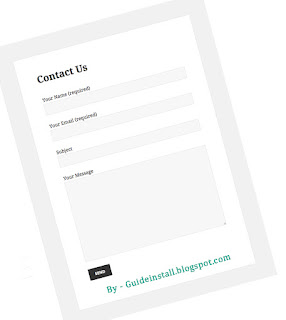








![How to Lock Your Blogger Content with Social Like/Share Box [Social Content Locker Plug in] How to Lock Your Blogger Content with Social Like/Share Box [Social Content Locker Plug in]](https://blogger.googleusercontent.com/img/b/R29vZ2xl/AVvXsEgapkV18F_tmqEEurwRnPW1bFRHMFv1siOEtM8eBKiEiLSnG1bQPoQq0jOP3ZBtQn4sLE87ASVWIzGQNcuCsDGHoQ6ZSdSCOKZSO08jxxtVZ3E3-vA-VXyRuzKlJtbgvwoTV3jDK3oakgs/s72-c/Create-a-Social-Content-Loc.jpg)


0 comments: